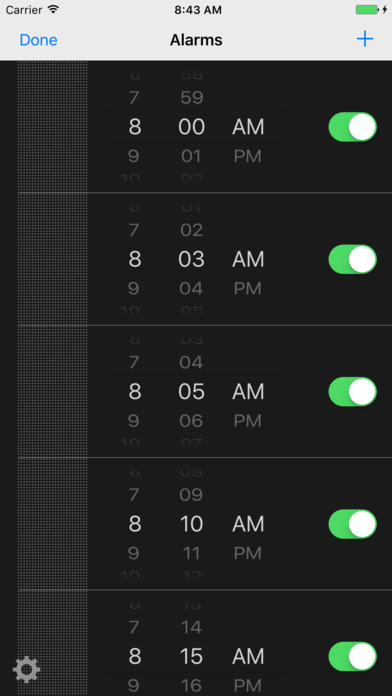
AlarmKlock++ Math Alarm Clock app for iPhone and iPad
Developer: Tim Mun
First release : 09 Dec 2016
App size: 20.47 Mb
Introducing AlarmKlock++, the alarm clock designed for undisciplined sleepers. Featuring an interface built for quickly editing multiple alarms at a time, and little puzzles that make it challenging to turn an alarm off.
• Edit multiple alarms on the same screen
• Math, captcha, and number-sequence puzzle challenges
• Changeable ringtones, with a random setting so you don’t get used to it
• Does not need to be in the foreground to work
• Works on all screen sizes and orientations
How to Use:
• To add a new alarm, press the ‘+’ button in the top right corner.
• When in Edit mode:
>>> Double tap to set to current time
>>> Triple tap to set to most recently edited
>>> Swipe left to delete
• Turn on and off alarms with the switch to the right of each alarm. Use this switch to turn off a ringing alarm.
• Enable “Challenges” in settings if you want to make it difficult to turn off an alarm. You will be presented with a math, captcha or number-sequence challenge in order to turn off the alarm.



